Download Delimit Pro
General Instructions
If you are new:
If you have obtained a trial key or purchased a license key
If you need to update Delimit
If you get: "Installer mismatch!" error during update
Register to receive a fully functional 15-day FREE trial of Delimit Pro,
then come back here.
then come back here.
Download the latest version of Delimit Pro by selecting the appropriate Installer below,
then proceed to install and activate your key.
Just download the latest version of Delimit Pro by selecting the appropriate Installer below and install, no need to uninstall.
You have previously installed Delimit with DelimitSetup.exe and you are now trying to update Delimit with DelimitSetupUser.exe, or vice versa. Make sure to download and run the same installer. Alternatively, first uninstall Delimit then download and run either of the two installers, depending on your system rights and requirements.
Minimum System Requirements
![]() Windows 10 or 11
Windows 10 or 11
![]() Windows Server 2019/22/25
Windows Server 2019/22/25
![]() 2 GHz CPU
2 GHz CPU
![]() 8 GB RAM
8 GB RAM
![]() Apple MacOS not natively supported
Apple MacOS not natively supported
Installation Instructions
1 Download and run the appropriate Installer below
2 Select Yes if prompted by Windows User Account Control message:
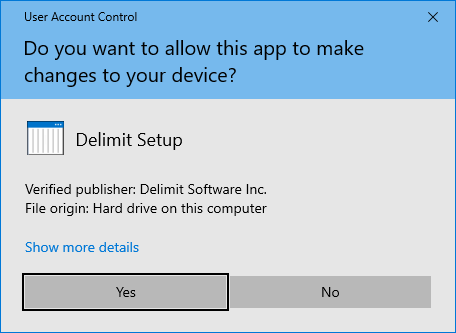
3 Follow the installation instructions:
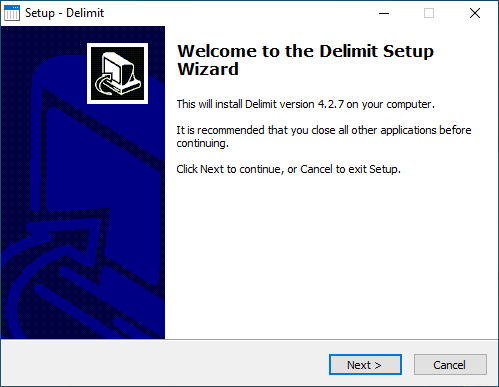
Revision History
Version 4.3.5.0
- Improved file and grid appearance including: better visibility of which cells have been selected by highlighting corresponding columns and rows.
- Improved all dialogs involving two or more files, by initializing the first drop-down control with the current/active file. Dialogs affected: Join Matching Rows of Two Files, Extract Rows Based on Another File, and Deduplicate Based on Another File.
- Improved the Delimit installer, by better detection and reporting of installer mismatch and by adding a sample CSV file containing fake contact records, installed in: "C:\Users\Public\Downloads\Delimit Samples". The sample file is provided to aid the user during their 15-day trial of Delimit.
- Improved the Preview button, in 'Extract Rows Using a Filter' dialog, by making it available for all file sizes. Previously, the button was available only when working with large files, allowing the user to test their filter on a subset of the file's data.
- Fixed bug: With preview.tmp file, including: a) The progress bar was not reaching 100%, while generating preview.tmp, b) Some commands/features which should have been disabled after selecting preview.tmp, were not disabled, c) The command 'Continue from where I left off' should not try to re-open preview.tmp, and d) The command 'Join Files Currently Open', and other dialogs involving two or more files, should not include preview.tmp.
- Fixed bug: After selecting Convert and only changing line ending from CRLF to LF or vice versa, Delimit did not parses the result file correctly; all data was shown in column 1.
- Fixed bug: After removing duplicate rows, if no rows were removed, the user was still prompted with: "Do you wish to see which rows were removed?".
- Fixed bug: After selecting 'Delete Column(s)' or 'Delete Row(s)', any memory allocated for newly inserted or edited cells, was not being freed up. The memory was freed up only after the file was saved or after Undo All editing.
- Fixed bug: When overwriting a file, with no data, the file became stale and could not be closed.
- Fixed bug: Row height would marginally resize after user inadvertently clicked on the row's corresponding grid line.
- Fixed bug: After selecting Convert and only changing line ending from CRLF to LF or vice versa, Delimit did not parses the result file correctly; all data was shown in column 1.
- Fixed bug: Read-Only files were not being properly handled; edits were allowed after which saves would fail.
- Fixed bug: Searching for a double quote, in a file which uses double quotes as text qualifiers, Delimit did not correctly find the position of an (embedded) double quote.
- Fixed bug: Help topics for certain newly added controls, on certain dialogs, were either not present in the User Guide or were not linked correctly to sections in the User Guide.
- Fixed bug: The 'Delimitation rule' button was disabled in the 'Join Files Currently Open' dialog, when joining two or more single-column files.
- Fixed bug: Escaping double quotes in filter expressions was not working, when running 'Extract Rows Using a Filter'.
- Fixed bug: After selecting Go To: 'Top Right' cell or 'Bottom Right' cell, the grid view did not adjust (scroll) to the requested cell, for files with larger number of columns.
- Fixed bug: Selecting frozen 1st row cells, by dragging the mouse pointer over the cells, did not always work.
- Fixed bug: Opening the same file in two separate instances of Delimit was not properly handled; file could not be closed after the user saved changes in one of the two instances.
Version 4.3.4.1
- Fixed bug: When trying to copy a selection of rows, at the very top or bottom of the file, the option to insert copied rows Above or Below, respectively, was not available. Similarly, for when trying to copy a selection of columns.
Version 4.3.4.0
- Added the ability to insert cut/copied rows below the last row and cut/copied columns to the right of last column.
- Improved the default setting for 'Initialization of column/row values in dialogs' from 'Column selectors only' to 'Column selectors and Cell Selection', which reflects how this setting was implemented in previous versions of Delimit, before this setting was an option.
- Fixed bug in 'Join on Matching Column Values' dialog, with which the drop-down control that lists column names was only partially populated.
- Fixed bug when copy/pasting from a 'Not delimited' file to a 'Not delimited' file. Delimit wrongly reported that the files were not delimited the same way.
- Fixed bug with the popup menu, after right clicking on column header. The menu only allowed a single empty column to be inserted, even though the user previously selected multiple columns.
- Fixed bug by which the selection around cut/copied cell(s) was being inadvertently dropped.
- Fixed bug by which the edit bar was being cleared after cutting or coping a single cell.
- Fixed bug in 'Extract Rows Using a Filter' dialog, by which the option to select 'First row is the file header row' was only enabled if the user entered a filter expression, otherwise it would be disabled and could not be selected.
- Fixed bug by which after running 'Extract Rows Using a Filter', the first row of the result file would be frozen even though the user did not indicate that the 'First row is the file header row' and that it should be frozen.
Version 4.3.3.0
- Added the ability to split a column into two columns based on some character or text present in the column, or based on fixed widths.
- Added the ability to join two columns into one column.
- Added the ability to activate or to deactivate a license, by scanning a QR code with a smart phone, when offline.
- Added curly bracket support for operators: = (equal) and <> (not equal).
- Added a usage tip regarding initializing column/row values in dialogs.
- Improved saving of cell values which have embedded delimiters.
- Improved automatic checking for updates.
- Improved the structure of the User Guide.
- Fixed bug: License not showing as Permanent when computer is offline (display issue only).
Version 4.3.2.0
- Added setting to control whether or not column and row values in dialog boxes are initialized based on what is currently selected in the grid. This applies to operations such as: Find Replace, Extract, Sort, etc. Possible values are: Do not initialize, initialize based on: Cell Selection only, Column Selectors only, or both Column Selectors and Cell Selection. The setting is found under Settings (on the top menu), on the 'Other Settings' tab.
- Fixed bug when converting from Fixed Column Width files to Character delimited files such as CSV; the operation was not adding text qualifiers around values that have delimiters (commas).
- Fixed bug with Fixed Column Width files when extracting a subset of columns or different order of columns; the extracted columns were incorrect.
- Fixed bug when extracting rows based on another file; the operation would occasionally fail.
Version 4.3.0.1
- Fixed bug with which certain file name and file extension combinations where being inadvertently blocked.
Version 4.3.0.0
- Added support for automatic renewal of licenses, on a monthly or yearly basis. Applies to newly purchased Subscriptions/Plans.
- Simplified license Activation and Deactivation; user no longer needs Admin rights nor Admin assistance, to activate/deactivate their license.
- Simplified licensing; the same license key now works on both Windows Workstation and Windows Server machines.
- Added ability to extract rows from one file based on another file.
- Added ability to deduplicate rows from one file based on another file.
- Added support for composite keys for the following operations:
- Join Matching Rows of Two Files
- Extract Rows Using a Filter
- Extract Rows Based on Another File
- Deduplicate Based on Another File - Simplified 'Extract Rows Using a Filter - Window' and the user interface by removing the seldomly used option to change the result file's delimitation rule, given that this can be done either via the Save As function or the Convert function.
- Upgraded code signing component.
- Upgraded licensing component.
- Improved license expiration notifications with prompts for license renewal.
- Improved 'Find Replace' by retaining the settings of the previous search.
- Fixed bug with which the result file of an operation, if already opened, was not being correctly updated.
- Fixed bug with which 'Join Matching Rows of Two Files' was incorrectly joining shorter or incomplete rows.
- Fixed bug with which 'Find Replace' did not find the search item, when searching across more than one column range.
- Fixed bug with which 'Find Replace' did not start the search correctly if user requested to start the search from the currently selected cell but no cell was currently selected.
- Fixed bug with which 'Find Replace' did not always start the search from the currently selected cell, as requested.
- Fixed bug with which a 'Copy to File' persisted the setting "Freeze 1st row", even if the user did not select to include column headers.
Version 4.2.8
- Added sorting on up to three columns.
- Added ability to change how a file is delimited when performing Save As.
- Added support for set of values for operators: has, hasn, like, begw and endw. Example: $1 has {"a","b","c"}
- Added left outer, right outer and full outer joins, in addition to inner join, when joining rows of two files on matching column values.
- Added a visual indicator when 1st row is frozen and the ability to click on the indicator to freeze or unfreeze 1st row.
- Improved the default of 'Freeze 1st Row' to be unchecked (unfrozen). Meaning, when you open a file for the first time the 1st row will be unfrozen.
- Improved the distinction between internal 'cut/copy' and external 'copy to' selections.
- Improved how Rescan works; the user is no longer prompted whether or not to keep current file settings, such as resized column widths and bookmarks, rather Delimit now auto-determines if such can be retained or not.
- Increased the maximum number of characters that can be entered in File Extract Window, under "Columns to extract", "Rows to extract" and "Filter to apply" to: 32,000, 32,000 and 128,000 respectively.
- Fixed bug with which after selecting a single cell with some text and placing the cursor inside the edit bar and resizing the edit bar, the text would sometimes disappear.
- Fixed bug with which after setting the File's Delimitation Rule to 'Not delimited (show file as is)', then modifying the file and saving it, the file would be blank.
- Fixed bug with which after joining two or more files, then modifying the result file and saving it, the result file's 'end of line' character would become CRLF, even though the 'end of line' character of the source files was LF.
- Fixed bug in File Extract Window with which after selecting 'Last used' or selecting a saved setting, the 'Result file delimitation' was incompatible with source file.
- Fixed bug related to the joining of currently opened files when files are of fixed column width type.
- Fixed bug with which 'File name' and 'File size' under File Properties, were not being updated after 'Save As'.
- Fixed bug with which the frozen 1st row was not being correctly updated after certain editing and subsequent Save or Save As was performed.
- Fixed bug when joining files and 'Result file name' contains multiple consecutive dots in the name.
- Fixed bug with which the carriage return was missing when copying a single cell selection to the clipboard with headers.
- Fixed bug when joining or splitting files whereby certain file settings like column sizes, bookmarks, etc. were retained from previous result files with the same name.
- Fixed bug whereby after Rescan, the file settings such as resized column widths and bookmarks, were not correctly retained.
- Fixed bug by which the message: "Unable to determine delimitation rule or file not delimited" was not showing upon opening a file for the first time and no delimitation rule was automatically assigned.
- Fixed bug with UNC paths with which an "Invalid file path" message was wrongly generated.
Version 4.2.7
- Added ability to find/replace using wildcards.
- Added ability to join all currently opened files.
- Added ability to reorder all columns after indicating the desired order using column selectors.
- Added ability to auto-resize a selection of columns or all columns, to fit content, via double-click on column edge or via menu option.
- Added ability to resize a selection of columns or rows via drag and drop of one of the selected column/row edges.
- Added ability to Undo all editing of cells within the current selection.
- Improved the checking for updates factoring in perpetual licenses.
- Fixed bug with which after undoing all editing the file was wrongly flagged as unmodified even though there were some changes still present, such as inserted or deleted rows or columns.
- Fixed bug with Find and counting occurrences with which search item "AA", for example, was counted 3 times in text "AAAA" but should have been counted only 2 times.
- Fixed bug with bookmark display when scrolling and first row is frozen.
Version 4.2.6
- Added 'Recent Items List' to a number of forms (like in: Find & Replace) which allows the user to select a previously entered value from a drop-down list (as in: select a previously searched item).
- Added ability to quickly initialize the 'Result file name' field, on most forms, by double clicking in the corresponding edit box when empty.
- Moved license management from Help menu to new License menu.
- Improved readability of 'Filter to apply' expressions under File Extract window:
1. Changed font to monospaced typeface: Consolas.
2. Added ability to change font size via a slider adjacent to the edit box.
3. Added ability to insert newlines/line breaks. - Optimized Find & Replace by simplifying the layout of the controls.
- Enlarged most forms to allow for longer file paths and file names to display.
- Added total rows and columns selected in status bar. Previously only the rows and columns selected as ranges was shown.
- Fixed 'Open with Delimit' bug whereby right-clicking on a file and selecting 'Open with Delimit' did not work.
- Fixed 'Unable to establish Delimit context directory' bug for users with Windows user names which require Unicode support.
- Other minor bug fixes.
Version 4.2.5
- Added support for Perpetual (Permanent) licenses. Contact us for more information on how to buy.
- Added support for Windows 11.
- Improved editing including: cut, copy, paste, insert and delete of columns, rows and multi-cell selections.
- Improved distinction between internal cut/copy/paste and external copy to clipboard and copy to file.
- Improved and optimized graphical user interface of the Home menu.
- Added button 'Set Delimiter' on the Home menu, in addition to being able to change or set the delimiter from the File Properties Window.
- Added buttons on Home menu for editing (inserting, deleting and clearing contents) of Columns and Rows.
- Added ability to show column widths instead of column numbers for fixed column width files.
- Added a description to File Scan Settings to explain the purpose of the list of Delimitation Rules.
- Added visual indicator for modified files; a star symbol (*) is appended to the file name when file has been modified.
- Fixed bug with mouse wheel scrolling with certain "smooth wheel" mice devices.
- Fixed bug which caused File Properties Window Pane not to update properly with certain operations.
- Fixed bug with grid display when vertical splitter was enabled and row numbers would appear on the right pane.
- Fixed bug when joining single column (non-delimited) files; Delimit was wrongly reporting "Unable to determine delimitation rule ..."
Version 4.2.0
- Signed Delimit code with a Code Signing Certificate as verified Publisher.
- Updated Delimit licensing component and Licensing Wizard to QLM latest version.
- Updated Delimit installation program.
Version 4.1.4
- Added support for Windows Server 2019.
- Fixed bug which prevented certain Extract/Filter settings to be loaded after they were saved, in particular those with long filter expressions. Such settings would not be listed under Extract/Filter 'Load settings'. This has now been fixed.
- Improved the workings of 'Saved settings' under the Extract/Filter Window; the saving, updating, deletion and selection of saved settings.
- Added 'Include source file names' under the File Join Window. Users can now request to include the source file names of files being joined vertically, under column 1.
- Fixed bug in filter expressions with negative numbers and logical operators, with which Delimit was erroneously reporting "error in expression".
- Fixed bug in filter expressions with long column names, by which the same were not correctly being dereferenced which lead to incorrect filter results.
- Fixed bug in filter expressions when such have imbedded tab characters. These are now automatically replaced by space characters.
Version 4.1.3
- Fixed bug with 'Check for Updates'.
- Improved license verification at Delimit startup.
- Improved certain messaging.
Version 4.1.2
- Added 'Preview' button to the File Export/Filter Window, to quickly assess if a specified filter produces the expected results.
- Added 'Last Used' button to the File Export/Filter Window, to load settings applied during the most recent Export.
- Added 'Reset' button to the File Export/Filter Window, to reset all file export settings.
- Cleaned-up the File Export/Filter Window for improved user interface.
- Fixed bug when file is in read-only mode and certain functions were still enabled.
Version 4.1.1
- Added the exporting and importing of Delimit settings (useful when transferring a license from one computer to another).
- Increased the threshold for detecting non plain-text characters.
- Increased the number of characters limit in the cell edit window.
- Fixed a bug related to automatic scanning of files with consecutive delimiters (empty cells).
- Fixed certain labeling.
Version 4.1.0
- Added the ability to join rows from two files on matching column values.
- Added the ability to change the line endings of a file: from Windows (CRLF) to Unix/Linux (LF) and vice versa.
- Added warning when unsupported non-displayable characters (like NULL characters) are detected, with an option to replace them or not.
- Fixed issue resulting in error message "Invalid license settings file".
- Fixed 'Uniform' and 'Line Ending' values under General File Properties; the values were not shown after certain operations.
- Fixed 'Assigned by' value under Delimitation Rule File Properties; the value was not propagating correctly after certain operations.
- Clarified the meaning of certain labels.
Version 4.0.8
- Fixed crash after Delimit launch on certain systems with corrupted user permissions.
Version 4.0.5
- Added support for saving duplicate records in another file after running deduplicate.
- Fixed limitation on some systems requiring Administrator rights to launch Delimit.
- Added old key information to the prompt to obtain a new key for Delimit version 4 and above.
- Added prompt to activate license on first launch of Delimit.
- Added notice regarding v3 to v4 upgrade.
- Added large file open button as 1st under Home tab.
- Fixed after opening a file and clicking on Help, Open Self Help, 'Extract Every Nth Row' window opens instead of Self Help.
- Fixed when selecting columns to extract, wrong columns are pre-entered when opening the Extract window.
Version 4.0.0
- Added support for Windows Server 2016.
- Added a new Manage License Wizard for license activation and deactivation, the latter allowing users to transfer their license, themselves, from one computer to another. Also the wizard allows users within organizations which restrict Internet access or have proxy server to activate Online via proxy server settings.
- Moved Manage License to the Help menu and added additional license related functionality.
- Added a new purchasing system which supports different payment methods, and also
auto-converts to local currencies, auto-collects taxes/VAT, auto-generates a license key and
auto-generates an invoice. - Added the feature 'Continue Where I Left Off', which when restarting Delimit reopens all files that were left open.
- Improved the file Extract/Filter window; providing easier access to contextual help and the ability to expand the filter expression edit window.
- Fixed bug which causes 'an unnamed file was not found' error message when user opens new windows of the same file.
Version 3.7.5
- Fixed bug which caused Delimit to incorrectly save a newly added row at the end of the file.
Version 3.7.4
- Fixed bug which caused Delimit to crash upon saving a file with virtual cells.
- Fixed bug which caused Delimit to create blank lines upon find and replace of non-delimited (single column) files.
- Improved editing of non-delimited (single column) files.
Version 3.7.3
- Fixed bug which caused certain result files to be truncated after splitting on value files with mixed case values.
- Fixed bug related to offline activation.
Version 3.7.2
- Added the ability to add and remove rows and columns to fixed column width files.
- Added prompt for column width (number of characters) before adding a column.
- Fixed bug which caused a false "Error in expression. Column reference symbol ($) missing." message.
- Fixed bug which caused a false "Error in expression. Improper use of the "in" operator." message.
Version 3.7.1
- Fixed bug which after closing a file without saving, and rows and/or columns have been added and/or removed from the file, the view of the file becomes distorted after reopening.
- Fixed bug with display of fixed column width properties in File Convert, Join and Extract windows.
- Disabled certain functionality with fixed column width files.
Version 3.7.0
- Added the ability to add and remove rows and columns to delimited files by right clicking on the row or column number.
- Added the ability to filter columns as part of file Extract. Read more ...
- Added the ability to strip text qualifiers (quotation marks) from files or to insert them throughout the entire file.
- Added the ability to find and replace empty cells.
- Improved process of offline activation.
- Improved bookmark setting/removing (toggling) via Ctrl-B keyboard combination.
- Improved messaging at startup when application directories cannot be established.
- Improved File Properties window to display file Line Ending, as being one of: Unix/Linux (LF), Windows (CRLF), Other (CR) and Mixed.
- Improved checking of filter expressions within file Extract window.
- Improved license identification in Manage License window.
- Removed the ability to go to the next or previous edited cell.
- Fixed bug when 1st row is frozen and user bookmarks a cell on the 1st row, the bookmark did not show.
- Fixed bug in file Extract window, under Filter to apply, whereby negative numbers were not recognized.
- Fixed bug which caused File size, under File Properties, not to be updated after file save.
- Fixed bug which after editing/entering text and pressing return caused the edit bar is not updated with the content of the newly selected cell.
- Fixed bug which when joining files horizontally caused the files to be joined incorrectly if files had text qualifiers at the file boundaries.
Version 3.6.1
- Improved/Fixed the performance of File Save and Save As on large files after many cells have been modified by Find and Replace.
Version 3.6.0
- Added the ability to randomize/shuffle all rows (under button Sort)
- Added the ability to extract every Nth row from a file (under button Extract)
- Added the ability to extract random N rows from a file (under button Extract)
- Fixed bug which allowed files to be modified after a file has been only partially scanned
- Fixed bug which caused the File Properties window not to be updated after File Save As
- Fixed bug which after File Rescan caused the delimitation rule to become assigned by User even though it was initially assigned by Delimit
- Fixed bug when splitting up a file during which start value for %PN could not be set to 0
Version 3.5.0
- Added the ability to split-up a file on column values or category
- Improved sorting to ensure original order of records when values are the same
- Improved rescanning of files allowing users to optionally keep their settings
- Improved auto detection of files modified outside of Delimit and their update
- Improved UTF-8 English language support
- Improved text display when delimitation rule is set to none
- Improved search results dialog to include options selected
- Fixed bug when a file is modified outside of Delimit whereby all settings (delimitation rule, column widths, bookmarks, etc.) are erased
- Made freeze 1st row the default setting
- Improved "Are you sure prompts"
- Renamed ribbon menu item "Show Selectors" to "Column Selectors"
- Improved the default color of edited cells
Version 3.4.1
- Improved how Delimit automatically detects the file's delimitation (make sure to Reset File Scan Settings).
- Fixed a bug which caused only the first part of the file to be searched when counting occurrences.
- Fixed a bug which caused files to be incorrectly joined vertically when a file does not have a newline at the end of the file.
- Changed the default state of the option "Except for the first file" on the File Join Window.
- Added the ability to assign no delimitation rule when joining files that are not delimited.
- Improved the message which warns the user upon closing a modified file.
Version 3.4.0
- Added a more versatile Find and Replace which allows searching/replacing of text or data in cells throughout the file or within specific columns and/or rows.
- Added environment variable $$_ROW as the current row number during file Extract/Filter.
- Updated the UI; consistency and messaging.
Version 3.3.1
- Added support for multi-year subscriptions (2 or 3 years long). Contact us if you need such a license.
- Added temporary availability of Perpetual licenses.
- Improved the checking for non plain-text characters.
- Improved the message when activation fails due to a network error.
- Standardized the appearance of the on-line and off-line User Guide and Help Manual.
Version 3.3.0
- Expanded filter support for the "in" operator to allow for the extracting/filtering of rows based on content from another file. Effectively allowing for the inclusion or exclusion of data from one file based on the data from another. Example: $1 in [list.csv].$2 (Read more ...)
- Expanded filter support for the "in" operator to allow for the extracting/filtering of rows based on a set of possible values. Example: $1 in {a,b,c,d} (Read more ...)
- Added the ability to create horizontal or vertical tab groups in the main view after opening multiple files, and to move the files from one tab group to another. (Read more ...)
- Added file name to all key functions, like Extract/Filter, to better identify the file being processed.
- Changed the default output folder from current working folder to the folder of the file being processed.
- Fixed a bug with filter expressions when comparing with empty values, such as: $1 <> "", which caused incorrect processing with number values.
- Fixed a bug which prevented user to select blocks of rows or columns via the shift key.
Version 3.2.3
- Fixed a bug which caused Delimit to crash on some systems while automatically checking for updates at start-up.
Version 3.2.2
- Added limited support for UTF-8 character encoding
- Updated how the status bar displays the current selection
- Fixed a bug which caused automatic scrolling not to work while dragging a selection
- Fixed a bug which caused the wrong row to be resized when resizing the first row when it is frozen
- Fixed a bug whereby the default save location is not established for file Join
- Fixed a bug when resetting column widths of all selected columns when selecting from right to left
- Fixed a bug when resetting row heights of all selected rows when selecting from bottom to top
Version 3.2.1
- Added current working folder as the default save location for file Convert, Join, Extract/Filter, Sort, and Remove Duplicates
- Added a message when user tries to open native Excel files, to first save file as CSV
- Added shortcut key Ctrl + Shift + Z to undo all editing, in addition to Ctrl + Z for single cell undo
- Added the ability to reset column widths or row heights of all selected columns or rows
- Improved folder selection by initializing the selection with previously specified folder
- Fixed a bug concerning the display and editing of escaped text qualifiers
- Fixed a bug with Remove Duplicates whereby duplicate empty cells are not removed
- Fixed issue whereby the selection is not dropped after changing the file delimitation rule
Version 3.2.0
- Added the ability to select multiple cells and perform operations on them
- Added the ability to copy multi-cell selections to the clipboard or a file, with or without column headers
- Added support for deleting multi-cell selections, and columns or rows indirectly
- Added support for extracting multi-cell selections
- Added items to context menus to support multi-cell selections
- Added persistence of option whether to start searches from the begging of the file or from the currently selected cell
- Added the ability to control the maximum memory Delimit can use during memory demanding operations
- Improved the performance of file joining, both vertically and horizontally
- Improved checking for unsupported file formats
- Improved short display of delimitation rule properties
- Improved delimitation rule property availability during file convert, join and export
- Improved how edited cells are displayed; instead of a pencil in the corner, edited cells now have a background color
- Fixed a bug which caused a crash when skipping rows at the top and bottom with text qualified files
- Fixed a bug when joining files that caused the join to fail with text qualified files
- Fixed a bug when joining files that caused the result file to always have Windows type end-of-line characters
- Fixed a bug when sorting files with duplicate column header names
Version 3.1.4
- Fixed parsing of fields containing escaped text qualifiers
Version 3.1.3
- Added "not" and "hasn" operators to File Extract/Filter
- Added "begw" and "endw" operators to File Extract/Filter
- Added "=i", "<>i", "hasi", "hasni", "ini", "likei", "begwi", and "endwi" case insensitive variants of operators to File Extract/Filter
- Added "$0" syntax to File Extract/Filter as a way to reference the entire row
- Added "What's new?" button to "Check for updates" window
- Added a prompt to open result files after splitting-up a file
- Added case insensitive compare option to Remove Duplicates
- Improved message which warns user that license will expire
- Improved how comparisons between numbers and strings are handled in File Extract/Filter
- Improved how "Rows to skip" is displayed under File Properties
- Fixed stall after repeated requests to check for updates
- Fixed "First row is the file header row..." checkbox remains read only after selecting a saved File Extract/Filter setting
- Fixed selection visibility after 1st row becomes frozen
- Fixed selection visibility after paging down and the selection is on the frozen 1st row
Version 3.1.2
- Improved process after selecting to download and install an update; Delimit now closes automatically.
- Fixed "Find Next" functionality on files with text qualifiers (double quotes)
Version 3.1.1
- Improved editing by enabling the tab key to commit the change and move to the next cell
- Fixed memory leak which results after checking for Delimit updates
- Fixed "File Split" functionality when range of rows to split-up overlaps with top rows to add to each file part
Version 3.1.0
- Added a check during startup for Delimit updates/new versions
- Added a warning that a Delimit trial or Pro license is about to expire
- Improved license activation by not blocking the UI while communicating with the licensing server
- Improved the prompt at startup on how to obtain a trial key
Version 3.0.1
- Fixed file parsing issue during which Delimit stalls after hitting a patch of null characters
- Improved the warning and "What to do" message when Delimit is not able to parse a file
Version 3.0.0
- Converted Delimit to 64-bit architecture
- Added support for Windows 10
- Implemented "Remove Duplicates"
- Improved memory management when sorting large files
- Improved the opening of the Help Manual by using the default browser
- Added percent number next to the progress bar
- Added "Launch Delimit" as last step of the installation
Version 2.0.8
- Fixed parsing issue whereby cell data containing the ampersand character gets converted to underscore
Version 2.0.7
- Fixed issue which invalidates the current license after new license activation fails
- Fixed a crash triggered during File Extract when the filter references a cell that is empty
Version 2.0.6
- Improved the handling of Trial vs Pro license keys
- Improved the differentiation of text and binary/unicode files
- Improved the uninstall process
Version 2.0.5
- Increased the maximum number of allowed characters in File Extract edit boxes
- Changed the "Filter to apply" edit box to be multi-line
- Added "Freeze 1st row" to the context menu when right-clicking on 1st row
Version 2.0.4
- Added a prompt at Delimit startup to inform user how to obtain a trial key
- Fixed the Activate button on Manage License window to disallow multiple activation requests
- Fixed accelerators not working for find, find next and go to
Version 2.0.3
- Implemented character escaping for double quotes (\") in "Filter to apply" expressions during File Extract
- Fixed progress bar stays visible issue after a failed operation or file close
- Fixed issue in which a bookmark scrolls on to 1st row when 1st row frozen
Version 2.0.2
- Replaced pop-up window for editing cell with edit bar
- Implemented automatic resizing of columns after double clicking on column borders
- Improved the display of file size under File Properties to automatically adjust units
- Fixed issue whereby the check box "Then by" is preselected after opening File Sort
- Fixed issue with File Split in which "Save file parts in:" does not allow you to create a directory
Version 2.0.1
- Added "EOL format" property under File Properties, one of: {Windows, Linux/Unix, Other, Mixed}
- Fixed issue which persisted the column header height after closing a file
- Improved behavior of Delimit to only rescan the file if the delimitation rule has actually changed
- Added "Edit" to the View context menu
- Added reset row/column height/width to the context menu
- Added pipe character "|" as one of the default delimiters under File Scan Settings
- Renamed "Cancel Edit" to "Undo Edit"
Version 2.0.0
- Implemented a new graphical user interface with tab document support
- Implemented "File Sort"
- Implemented new licensing framework
- Implemented migration of application settings from v1.4 to v2.0
- Implemented "Freeze 1st row"
- Implemented support for 0D as a newline character, in addition to 0D0A and 0A
- Added date/time data type support to File Extract
- Added a message box at the end of File Extract to report how many rows were not processed due to filter evaluation errors
- Implemented Find Next/Previous using F3/Shift+F3
Version 1.4.0
- Changed licensing framework
- Fixed miscellaneous bugs
Version 1.3.0
- Added "File Split" feature
- Added the ability to split files vertically or horizontally
- Added the ability to specify the size of each file part
- Added the ability to specify the number of leading rows or columns
- Added "File Join" feature
- Added the ability to specify which files to join, either by file selection or by file mask
Version 1.2.0
- Added "File Extract" feature
- Added the ability to specify the columns to extract in any arbitrary order, including repetitions
- Added expressions to File Extract which determine which rows to extract based on row content
- Added the ability to save File Extract settings for future reuse
Version 1.1.0
- Implemented editing and saving of delimited files
- Implemented forward and backward searching for edited cells
- Implemented edit undo for specific or all edited cells
- Implemented cut, copy and pasting of cell data
- Implemented searching for text, empty cells or virtual cells using find and find next
- Implemented the counting of total occurrences of specific text, empty cells or virtual cells
Version 1.0.0
- Implemented the opening, viewing and saving of delimited files
- Implemented automatic (rule based) file parsing with user configurable parsing rules
- Implemented multithreading allowing lengthy operations to run in a background
- Implemented parsing of files delimited in fixed column widths
- Implemented incremental loading of file data for fast file viewing and access
- Implemented vertical and horizontal view scrolling
- Implemented resizing of rows and/or columns and row/column size persistence
- Implemented cell bookmarking and bookmark searching
- Implemented the customization of the grid appearance
- Implemented splitting of views into horizontal and vertical panes



